In this article, I will cover how to fix MetaMask Issues in Restricted Regions. A significant number of people encounter connection errors, RPC failures, or issues with accessing dApps due to geo-restrictions.
In this article, I will cover practical strategies, including the use of VPNs, custom RPCs, and safety guidelines, to help you restore your MetaMask functionality safely and legally.
What is MetaMask?
MetaMask serves as a well-known, non-custodial digital asset wallet and access point to blockchain-based applications, particularly to the Ethereum ecosystem, as well as other EVM-compatible chains.
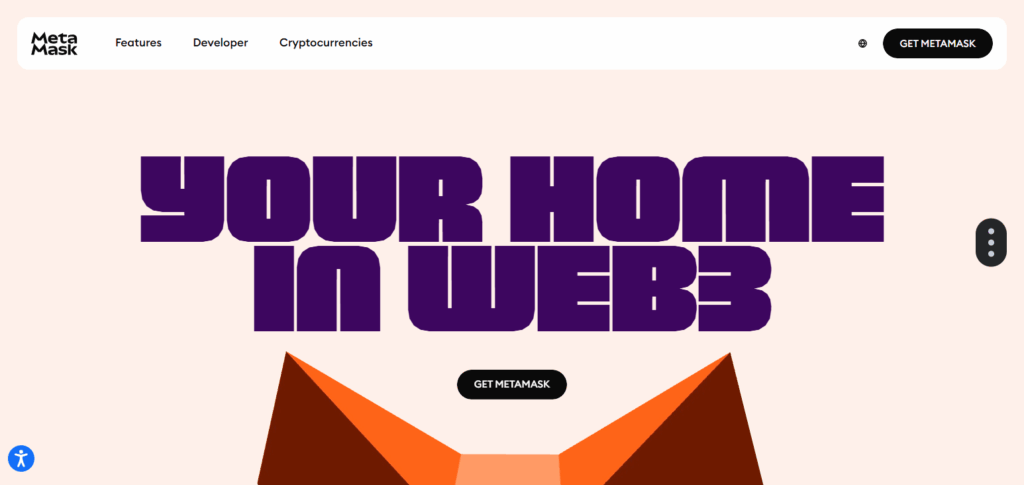
MetaMask is available as a mobile application and a browser extension. It enables the secure storage of private keys, asset management, and direct access to a wide range of decentralized applications (dApps).
It also facilitates token swap, NFT transactions, and other advanced custom network settings. With a well-known MetaMask intuitive interface, advanced privacy features, and dedication to user trust, the wallet is indispensable in the Web3 and DeFi ecosystem.
How to Fix MetaMask Issues in Restricted Regions
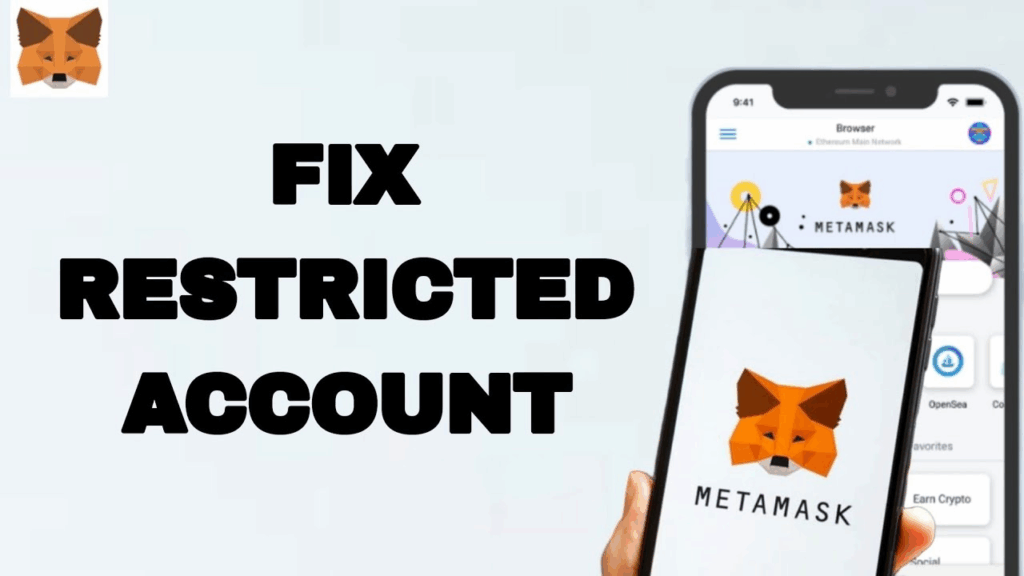
Use Case: MetaMask Functionality in Restricted Areas (Iran or Venezuela Example)
Freedom from Geofencing Restrictions through VPN
- Download a trusted VPN (ProtonVPN, Mullvad, NordVPN)
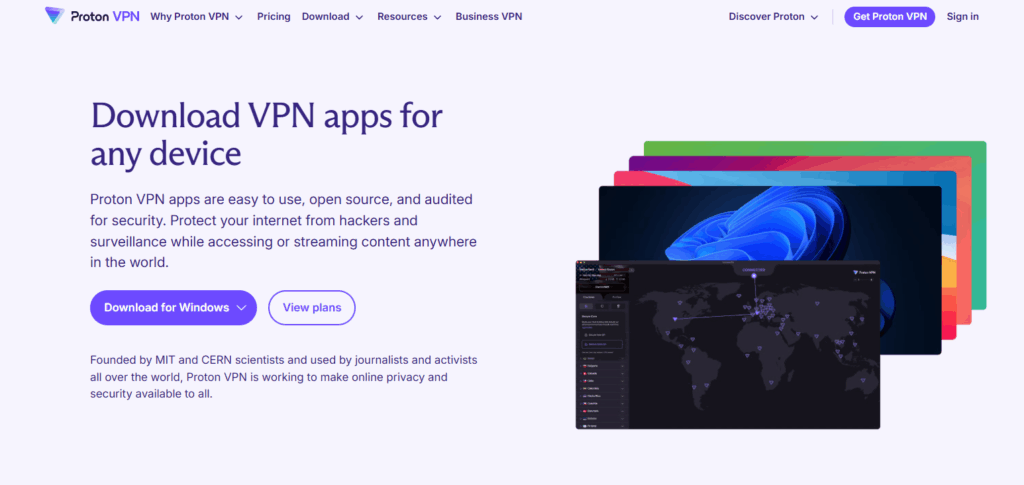
- Gain access to VPN-restricted locations, such as Germany and Singapore, to use MetaMask.
- This will likely bypass restrictions and allow MetaMask to function correctly.
Change Alchemy to MetaMask RPC Endpoint
- Go to the provided link and make a free account: Alchemy
- Create and download your Ethereum Mainnet API key.
- On MetaMask, go to Settings → Networks → Add Network
- Provide the RPC URL and the other details Alchemy provided as follows.
- Network Name: Alchemy Mainnet
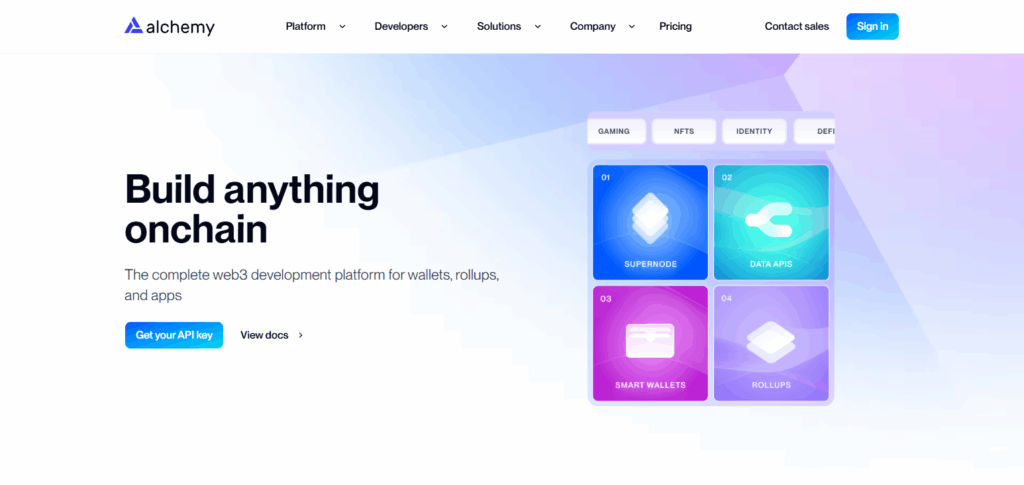
- RPC URL: https://eth-mainnet.g.alchemy.com/v2/YOUR_API_KEY
- Chain ID: 1
- Currency Symbol: ETH
- Save changes and switch to the custom network.
Change to MetaMask Alternative Clients to Import Wallet
- Use wallets like Trust Wallet, MyEtherWallet, or Rabby
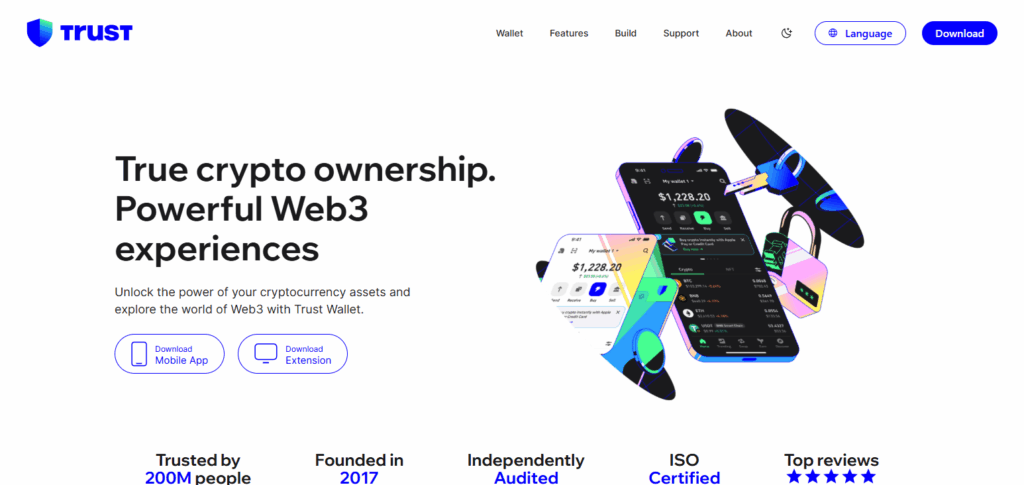
- Import your MetaMask’s seed phrase to regain access.
- It is likely that wallets using Infura as an infrastructure provider are restricted by certain policies.
Take Self-Custody
- Use hardware wallets like Ledger or Trezor.
- This allows full control of your assets, and software limitations do not apply.
- Use WalletConnect and other direct integrations to interact with dApps.
Security Tips While Bypassing Restrictions
Use A Trustworthy VPN: Finding a reputable VPN that offers no-log services and supports crypto transactions while providing strong encryption is ideal. This protects your IP address and online identity.
Avoid Proxies and Free VPNs: Free services might log your data, infect your device with malicious software, and even compromise your wallet data. Stick to grab your data. For cyber safety, use trusted paid VPN services only.
Check URLs Twice: Phishing and ID theft has become common. To protect yourself, only use verified MetaMask or dApps URLs and check them TWICE to avoid cyber scams and counterfeit login pages.
Allow Hardware Wallet Support: With hardware wallets such as Ledgers or Trezors, they let you safely sign transactions and protect the private keys. Thus, MetaMask should be integrated with such wallets to enhance security.
Use Safe and Private Browsers: MetaMask should be accessed with privacy browsers such as Brave and Firefox with strict tracking protection turned on.
Do Not Disclose Your Seed Phrase: Support and dApp impersonators might pose as friendly helpers and ask you to enter your recovery phrase on unofficial and dubious sites. Never enter recovery phrases on such places.
Use MetaMask Latest Version: Having the latest version ensures you gain protection and improvement updates that have been recently implemented, enhancing your security with new patches and performance improvements.
Create Strong MetaMask Passwords and Enable 2FA: Your password should be unique and only used for the device in question. If possible, use two-factor authentication services for additional protection and security layers.
Common MetaMask Issues in Restricted Regions
Errors with Connecting to Network: Users encounter issues such as “not able to connect to the network” in restricted areas due to blocked access to Ethereum nodes and dApp endpoints.
Failure of RPC Servers: MetaMask may show messages associated with Remote Procedure Call (RPC) services being blocked due to Infura or other default nodes being geo-blocked.
dApps Not Loading and Being Active: Many dApps will not load or get stuck while trying to connect with MetaMask due either to being region locked or an IP blacklist.
Transactions that are Delayed or Fail Completely: Users may experience long delays or failed transactions due to throttled internet or blocked nodes in restricted areas.
IP’s that are Geo-blocked: Users are blocked or restricted with limited access to their wallets due to the blockchain services aligning geo IP restrictions.
Unable to Exchange Tokens: The token exchange feature can be either completely removed or throwing up errors due to region based restrictions placed by MetaMask’s third party token swap partners.
Update issues with wallets and syncing transactions: MetaMask may have difficulties in syncing balances or updating recent transactions due to lack of access to backend APIs.
Legal Considerations
Crypto Regulations in Your Country
Make sure to check the local policy on cryptocurrencies, wallets, and VPN usage. In some places, accessing MetaMask or circumventing limitations would be against financial or digital laws.
Risk of Penalties or Fines
In some countries with extreme censorship, using VPNs to bypass geo-blocks may come with severe legal repercussions.
Compliance of Service Providers
MetaMask and its RPC service providers are bound to follow the legal bans and international sanctions, justifying the impossible access to some regions.
Privacy But Not Necessarily Legality
While protection measures may be deployed to safeguard privacy, such measures may legally compromise access to other financial services for users.
At Your Own Risk
Legal bypassing works in theory, but users face the full consequences of local terms if access is restricted. Users must understand the laws in their jurisdictions, which bypassing the laws would require full compliance.
Violating Terms of Service
Access bans and service denials may be imposed as a consequence of exposure to accessing of services using restricted access to dApps or MetaMask.
Conclusion
Resolving MetaMask problems in certain restricted regions requires a blend of technological methods and proper conduct. Users can access MetaMask and dApps with low risk if they use trusted VPNs, set up custom or decentralized RPC nodes, and maintain secure browsing.
Still, one needs to be up to date with local jurisdiction and legal consequences of cloak any borders. Users can mitigate geo-political mutes and engage with the decentralized world if the right actions and measures are taken.
FAQ
Can I use a VPN to fix MetaMask access issues?
Yes, a reliable VPN can help bypass regional restrictions by masking your IP and location, allowing MetaMask to function normally.
Is it legal to bypass MetaMask restrictions with a VPN?
Legality depends on your country’s laws. In some regions, using a VPN for this purpose may violate regulations or terms of service.
Why does MetaMask show “RPC error” in my country?
This usually happens when MetaMask’s default RPC provider (like Infura) is blocked in your region due to sanctions or compliance policies.








